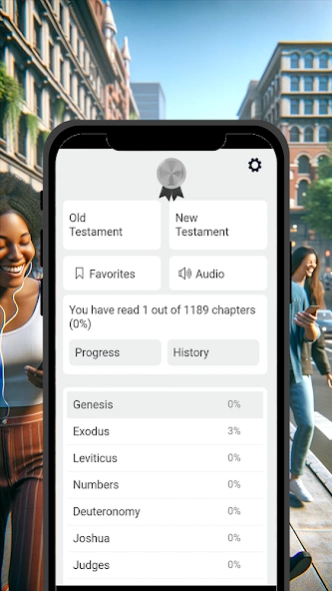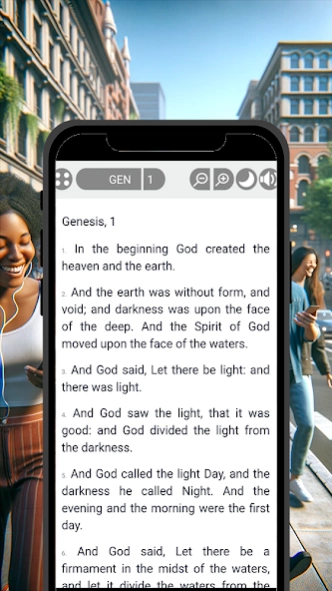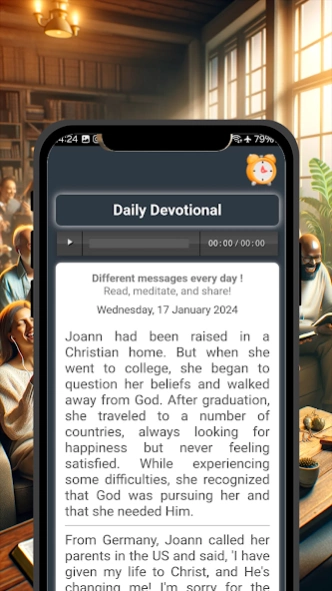Bible and Dictionary 20240207
Free Version
Publisher Description
Bible and Dictionary - Bible and Dictionary: Deepen your faith. Discover divine wisdom
Welcome to our Sacred Bible , your modern portal to the divine word. This app features a comprehensive and updated Biblical Dictionary, providing deep insights into scripture. Enjoy the Holy Bible in both text and audio formats, catering to your reading and listening preferences. Enhance your spiritual journey with our Daily Devotional, designed to inspire and guide you every day. Tune into our Gospel Radio for uplifting music and sermons, and relax with our Nature Sounds feature, bringing peace to your meditation and prayer sessions. Share your favorite verses easily with friends and family, fostering a community of faith and learning. Additionally, our app includes Bible reading statistics, helping you track your progress and stay committed to your spiritual growth. Embrace a deeper understanding and connection with your faith through our comprehensive and user-friendly Sacred Bible.
About Bible and Dictionary
Bible and Dictionary is a free app for Android published in the Reference Tools list of apps, part of Education.
The company that develops Bible and Dictionary is Edson Deda. The latest version released by its developer is 20240207.
To install Bible and Dictionary on your Android device, just click the green Continue To App button above to start the installation process. The app is listed on our website since 2024-02-27 and was downloaded 4 times. We have already checked if the download link is safe, however for your own protection we recommend that you scan the downloaded app with your antivirus. Your antivirus may detect the Bible and Dictionary as malware as malware if the download link to com.holy_diccionary_bible_english_en.holy_diccionary_bible_english_en is broken.
How to install Bible and Dictionary on your Android device:
- Click on the Continue To App button on our website. This will redirect you to Google Play.
- Once the Bible and Dictionary is shown in the Google Play listing of your Android device, you can start its download and installation. Tap on the Install button located below the search bar and to the right of the app icon.
- A pop-up window with the permissions required by Bible and Dictionary will be shown. Click on Accept to continue the process.
- Bible and Dictionary will be downloaded onto your device, displaying a progress. Once the download completes, the installation will start and you'll get a notification after the installation is finished.